SEO services offered include On-Page SEO, Off-Page SEO, keyword optimization, backlink acquisition, metrics, and ROI measurement.
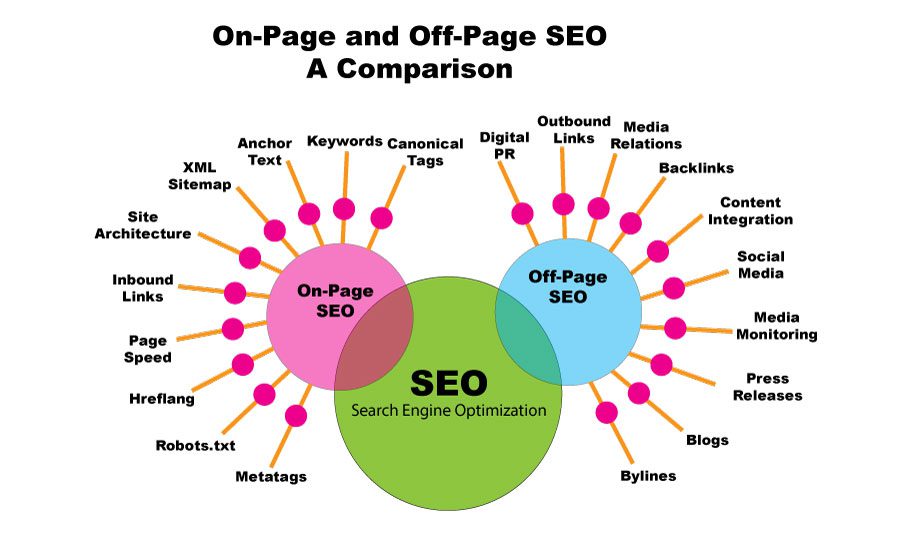
On-Page SEO
On Page SEO, also sometimes call “technical SEO” is the process of analyzing the architecture and structure of your site to make sure content is getting indexed by Google. According to a recent survey by website search company Ahrefs, over 90% of content on the web never gets indexed by Google, and as a result, is never seen or read.
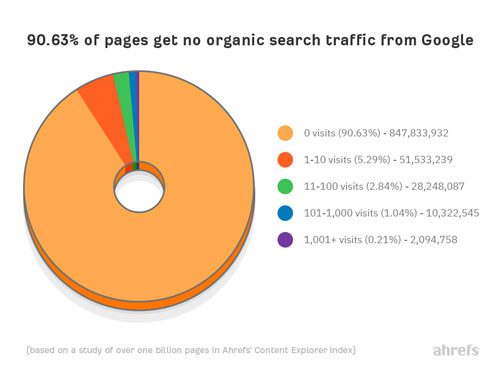
On-Page SEO services are used to help make sure your content ranks in the 10% of pages that do get indexed.
A common reason why good content doesn’t get ranked in search has to do with the fact that the pages have a number of inherent technical errors preventing the great content from being indexed.
On-Page SEO services must be built on those SEO best practices endorsed by SEO thought leaders, including Google, Moz, SEMRush, and others.
Here are some of the On-Page SEO services offered:
On-Page SEO Services: Optimize Metatags
Metatags are the behind-the-scenes code that Google and other search engines scan and use to understand the context and relevance of a website page. Remember that your ranking position in search is handled by technology engines (called “bots”), not humans.
These search engines use proprietary algorithms to analyze your content based on specific ranking factors. So how your code appears to these bots in conjunction with the algorithm’s analysis will make a big difference in how you will rank in organic search.
Title Tag Optimization
The Title Tag is perhaps one of the most overlooked metatags, and one the search engines place a lot of value in. The Title Tag appears in code like this:
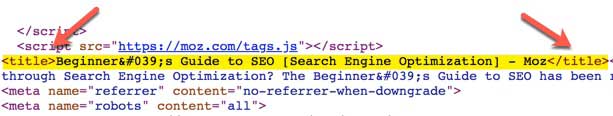
In terms of SEO best practices, the purpose of the <title> tag is to help search engines first understand what the content on a page is about. In other words, the title of the copy should align with what is written below it.
Best practices for writing good title tags — those that will get looked at by search engines — are to include the core keyword or keyword phrase the page is about. Learn more about the importance of keywords and keyword research.
Notice in this example how Moz has clearly identified the topic of the page:
“Beginners guide to SEO [Search Engine Optimization] – Moz”
If you’re just starting out to learn about SEO, this title tag clearly tells you (and the search engines) that this is a page worth checking out. It even takes the extra step of defining SEO as Search Engine Optimization for those who are really new to the subject.
The Meta Description
The Meta Description is a second very important metatag. The meta description is a short block of text (no more than 160 characters) that gives search engines more information on what your page is about.
Ideally, the meta description should mirror the topic in the title tag and include a keyword or keyword phrase that is repeated in the body copy of the page itself.
Here’s a screenshot of the meta-description associated with the previous title tag:
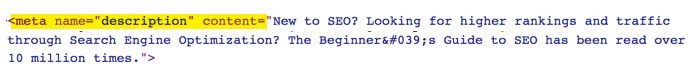
On Page SEO Services: Fix 4xx and 5xx Errors
When it comes to technical on-page SEO issues, 4xx and 5xx errors rank towards the top of the list as worst offenders with regards to harming your SEO ranking in organic search. The “x” in both designations reflects the fact that there are a range of types of errors that fit in this class.
Once 4xx and 5xx errors are discovered. steps are taken to optimize these pages so when they are crawled by search bots the results do not harm your overall page ranking.
404 Errors
404 Errors are perhaps the most common type in this class. You probably have landed on a page with an alert letting you know that your page can’t be found, such as the screenshot below:
Just like the title tag, the meta description is used by Google and other search engines such as Bing to gain context and relevance on what the page will be about once the search engine crawler analyzes the text itself. This is why the use of keywords in the meta description and title tags are considered best practices in SEO services.
Notice how clearly the description gives a clear summary of what the content is about:
<New to SEO? Looking for higher rankings and traffic through Search Engine Optimization? The Beginner’s Guide to SEO has been read
over 10 million times.”>
Also, if the meta description is well written demonstrating good context and relevance, Google will often display this exact block of copy in the actual organic search results.
A core part of my SEO services is to analyze the use of metatags such as title tags and meta descriptions across your website and optimize these metatags to help result in better rankings.
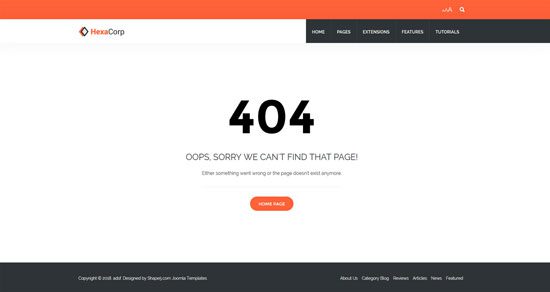
Google, and other search engines get really testy about 404 errors, for several reasons.
First, it is bad for the user experience to expect to land on a page looking for information and not have that happen. Google’s stated mission statement is “…to organize the world’s information and make it universally accessible and useful.” A 404, or missing page, clearly goes against this mission, so Google will penalize sites that deliver too many 404 errors.
Second, analyzing pages that have no purpose or place in your website content ecosystem takes time and energy by the bot to crawl the site. This extra use of time to crawl the site is another reason you will get penalized for 404 errors — it’s wasting what is known as your “crawl budget,” which I discuss in this blog post.
I’ll discuss a common fix to 404 errors in the next section (301 Re-Directs).
Keep in mind that there are many other types of 4xx and 5xx errors you need to look out for, including:
- 400 Bad Request — The server cannot or will not process the request due to an apparent client error
- 410 Gone — Indicates that the resource requested is no longer available and will not be available again.
- 500 Internal Server Error — A generic error message, given when an unexpected condition was encountered and no more specific message is suitable.
- 505 HTTP Version Not Supported — The server does not support the HTTP protocol version used in the request.
On Page SEO Services: 301 Re-Directs
The 301 redirect is one of the most commonly used on-page SEO tactics, and for good reason: it’s a lifesaver for helping you take care of outdated or updated content without having to delete or ignore that content once it is no longer relevant.
In technical SEO, a redirect is a way to send both visitors and search engine crawlers to a different, but relevant, page versus the one originally selected. The great thing about a redirect is that it passes along “link juice,” which is a way of describing the SEO value, equity, and authority a page has built over time.
I mentioned the 404 error earlier. A 404 error occurs when a user lands on a page that no longer exists. Too often, pages can get mistakenly deleted by you or someone in your organization when they are no longer current or relevant. When this page is deleted, because it already exists in the index that Google has created for your site, this results in a 404 error.
Essentially, the search engine is looking for a page that it expects to be there – because it has been in the past – but is no longer there.
Using a 301 redirect, which is a snippet of code that goes in the metadata section of the page, the visit to that original page is seamlessly re-routed to a new page that has relevance and context to the original page.
301 redirects are a great way to address broken pages, aka 404 error pages, on your website.
As part of my on-page SEO services, I go through your site and identify all of the 404 errors (and there may be more than you think!). Once identified, we discuss where these “old” page URLs should be redirected.
On Page SEO Services: 301 Re-Directs
The 301 redirect is one of the most commonly used on-page SEO tactics, and for good reason: it’s a lifesaver for helping you take care of outdated or updated content without having to delete or ignore that content once it is no longer relevant.
In technical SEO, a redirect is a way to send both visitors and search engine crawlers to a different, but relevant, page versus the one originally selected. The great thing about a redirect is that it passes along “link juice,” which is a way of describing the SEO value, equity, and authority a page has built over time.
I mentioned the 404 error earlier. A 404 error occurs when a user lands on a page that no longer exists. Too often, pages can get mistakenly deleted by you or someone in your organization when they are no longer current or relevant. When this page is deleted, because it already exists in the index that Google has created for your site, this results in a 404 error.
Essentially, the search engine is looking for a page that it expects to be there – because it has been in the past – but is no longer there.
Using a 301 redirect, which is a snippet of code that goes in the metadata section of the page, the visit to that original page is seamlessly re-routed to a new page that has relevance and context to the original page.
301 redirects are a great way to address broken pages, aka 404 error pages, on your website.
As part of my on-page SEO services, I go through your site and identify all of the 404 errors (and there may be more than you think!). Once identified, we discuss where these “old” page URLs should be redirected.
On Page SEO Services: Canonical Tags and Duplicate Content
If it hasn’t become evident by now, it’s worth noting that search engine crawlers and bots have a lot of work to do – there are millions of pages on the Internet to scan, analyze, and index. So these bots look for efficient pathways to get their work done as quickly as possible.
Duplicate content is one component of copy on the web that causes problems for search engines. Duplicate content occurs when the same piece of content, or content very close in nature to another piece of content, exists in more than one place.
Sometimes, the appearance of duplicate content happens innocently and by mistake – you or someone in your organization forgets and reposts a previously written blog post using another URL on your site.
Or, someone from another company or organization likes the content of your blog post so much that it’s picked up and republished on their site – many times without your permission or knowledge.
Search engines can find this duplicate content and when they do, it causes the search engine bot to slow down as it trys to figure out which version of the content is the authentic, or original, version. In other words, the crawler is trying to determine which version of the content should get ranking credit in organic search.
This is where canonical tags come in. A canonical tag is a metatag that tells the search engines which version of the content is the original, authoritative version.
And so when the crawler finds a duplicate version of that same content elsewhere on the web and sees a canonical tag on the original version, it passes the link equity from the duplicate version (or duplicate versions) to the original version. This is great for you, as the original content owner, because it builds link equity for the page on your site and helps with overall ranking for that page.
For this reason, duplicate content is not bad per se. If the original content on your site has been canonicalized, meaning proper credit has been given to it as the original version, this can help increase your chances of ranking for that page or topic in organic search.
As part of my on-page SEO services, I use a discovery tool and process to help ensure that original content on your site is set with the proper canonical tag so that you will rank in search for that page, keywords, and subject matter.
On-Page SEO Services: Fix Slow Load Times
One of the ranking factors that has grown in importance recently with regards to on-page SEO is load time. This has to do with how fast all of the elements on your site or page – images, code, copy, etc. – load so the user can have a good experience on your site.
Slow load times, in Google’s eyes, indicate that the site is not using SEO best practices in creating pages.
SEO best practices tells us that most people expect a site to load fully within 2 to 3 seconds. And research shows that when load times approach 3 seconds, the Bounce Rate – a metric that reflects how quickly a person leaves your website without viewing any other page other than the page they landed on – increases incrementally.
What causes slow load times? There are many factors, but the most common are images that have been uploaded at full size and scaled-down in the CMS (Content Management System, such as WordPress interface). This is often done innocently to have the image fit the layout.
When this occurs, the image size that’s registered in the website crawl is larger than the actual smaller size of the visible image itself. This slows down the time it takes for the site to load. Other issues that cause slow load times include WordPress themes that contain bloated code, JavaScript issues, and more.
See the screenshot below. This is a waterfall graphic of the actual load time for images on a website. In this graphic, you see the light brown area showing the lag time it takes these images to load. All of these images were uploaded at full size and then re-sized in the CMS. This means the image appears smaller, but retains the large file size of the original image.

As an on-page SEO best practice, I use a number of the leading edge analytics tools to run data tests on your website in the initial website audit phase. This helps me get a clear understanding of actual site load times, as well as issues causing any slowdown or bottlenecks.
From there, we discuss each item causing the issue one by one, and I will recommend how to fix each of these problems for improved site loading times. For example, if image size issues across the site is causing the site to load slowly, I’ll identify each image that is causing the slow load and rescale the images to load optimally.
On-Page SEO Services: Fix Missing Alt Tags
Alt Tags are one of the most underutilized SEO factors that can help your site rank higher in organic search. By putting a focus on optimizing Alt Tags, you are setting your website apart to outperform, and outrank, competitors in your space.
So, what are Alt Tags? Alt Tags are a primary component of the W3C’s (World-Wide Web Consortium — a formal body designated to outline best practices for the web) Accessibility guidelines. These guidelines are primarily designed to help people with disabilities participate in using the web.
An Alt Tag is a short snippet of code associated with an image on the page that describes what the image is about. For example, someone who is blind can still “see” an image on a page by scrolling over the image and having the alt tag description read by the computer’s accessibility’s voice reader out loud.
How does this help SEO? Search engine bots are able to scan image alt tags on every page for contextual relevance. So, as the bot scans the page – looking at the title tag, the meta description, etc., it also analyzes the alt tag text associated with an image.
If the snippet of copy in the alt tag aligns with the context of the copy on the page, that is a big plus ranking factor, because the search engine crawler sees consistency between the copy and the image(s).
See this example of an alt tag from an image on the HubSpot website. Here’s the image:

A less-than-optimal alt tag for this image might look something like this:
“alt=baseball player hitting from home plate”
Note that it’s very common to see images with generic alt tag descriptions that the search engines ignore, such as the one above.
Now, see how the image is properly optimized with a descriptive alt tag so the search engines can associate it with the content on the page:
Putting My On-Page SEO Services to Work
This is by no means an all-encompassing, complete list of activities involved in my technical on-page SEO services. There are many other factors that can come into play when first auditing a website from an SEO perspective.
The first stage in my on-page SEO best practice process is a high-level audit of your website where any on-page SEO issues should appear. The next step is to prioritize these issues, such as “critical” — i.e. identifying 404 Errors, “important” — i.e. duplicate content and canonical opportunities, etc.
From there, I get to work and fix the issues, and we both start monitoring your site’s activity as website rankings improve!
If you’d like to discuss my SEO services and rates, please email me: bill@threlkeldcomm.com. Or, you can schedule a free 30-minute consultation to discuss my SEO services at this calendar link.
Additional links to blog posts you may be interested in:
Seven Steps to SEO Success
Why Google is Applying BERT to Search
Why SEO is Important
