What Are Backlinks?
Backlinks are links coming from one website to another. Backlinks are also often referred to as “inbound links.” Inbound links coming to a site from another site form a linkable association between the two sites. Search engines are able to “see” these connecting links during a crawl of the site and will grade the quality level and authority of the links to help determine the site’s ranking in organic search.
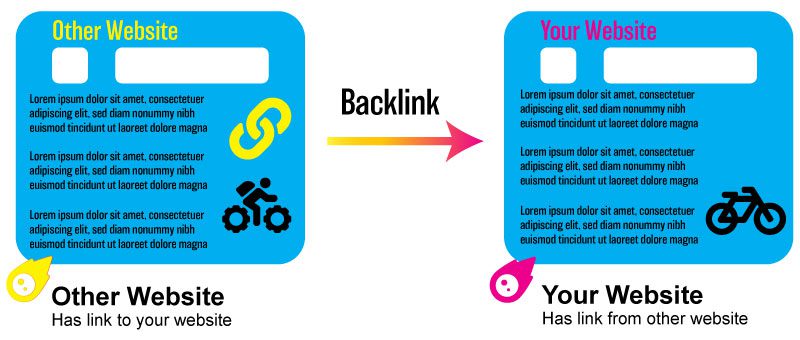
The quality level and authority of inbound links have a couple of important characteristics.
First, how closely the context of the link coming to your site relates to the page it is linked to. The text link that appears on the referring site is know as Anchor Text (more on Anchor Text in a second).
Let’s say the anchor text linking to your site is “best bicycle seat” and your page is about a high-quality bicycle seat that you offer, this link will be seen by the search engine crawler as a good strong contextual link because the anchor text matches the context of the page it links to.
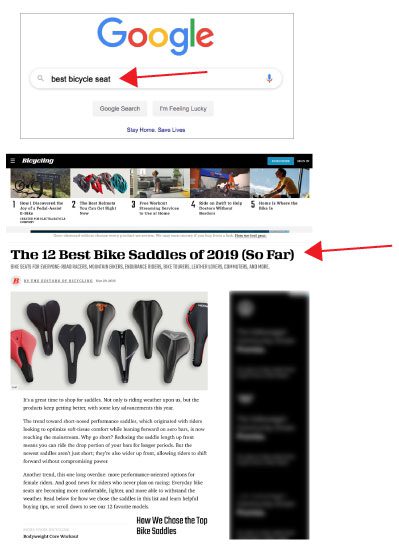
Second, if your page has a lot of detailed information (including images with alt tags) about the components that make up a great bicycle seat (type of padding, sturdiness, etc,), then this link will also be graded by the search engines to have a high degree of authority because the copy references the searcher’s intent for “best.”
What is anchor text?
As mentioned earlier, Anchor Text is the hyperlinked copy appearing on the referring webpage that sends the user to your webpage. For example:

In this example, the words “best bicycle seat” refers to the anchor text. When Google analyzes this link back to your page, it will scan the page to confirm it is actually about bicycle seats, as well as confirming there is copy on the page about what makes a bicycle seat the “best.”
Too often, sites use anchor text that has no contextual reference to the contents on the page linked to. The most common example of this disconnect between anchor text and is inbound page is linked copy that simply says “click here.”
In this case, because there is no clear association between the link and the page linked to, search engines will not rate this link as having high authority and relevance. So it’s unlikely that your site will get much in the way of rank credit by the search engines for the inbound link.
For this reason, when you perform an inbound link audit on your site (more on this in a bit) and find incoming links from a referral page that have generic anchor text such as “click here,” a best practice tip is to reach out to a contact at the referring website and politely request that they change the anchor text to match the context of your page.
Why Inbound Links are Important
Inbound links reflect a vote of confidence from one site to another. Think of a strong inbound link the same way you would a referral for a car mechanic from someone you know and respect.
If a friend gives you a recommendation for a mechanic they know and like, there’s a good chance you will contact that mechanic because you trust your friend to refer someone who is competent and reliable.
Backlinks reflect a similar level of trust between the referring page and your page. And the higher degree of authority or trustworthiness the referral site has, such as a .edu or .org page, the greater the ranking factor the inbound link will in your backlink profile.
Inbound Links and Domain Authority
Not all backlinks are created equal. Some carry more weight and ranking influence than others. Sites that have a high degree of authority include institutions such as schools and universities with a domain ending in .edu, non-profits or social-centric organizations that have a domain ending in .org, or government-related entities that end in .gov.
As you number of high-value inbound links grows, so will your overall Domain Authority, which is a Moz ranking measure of how influential your website is. See the diagram below.
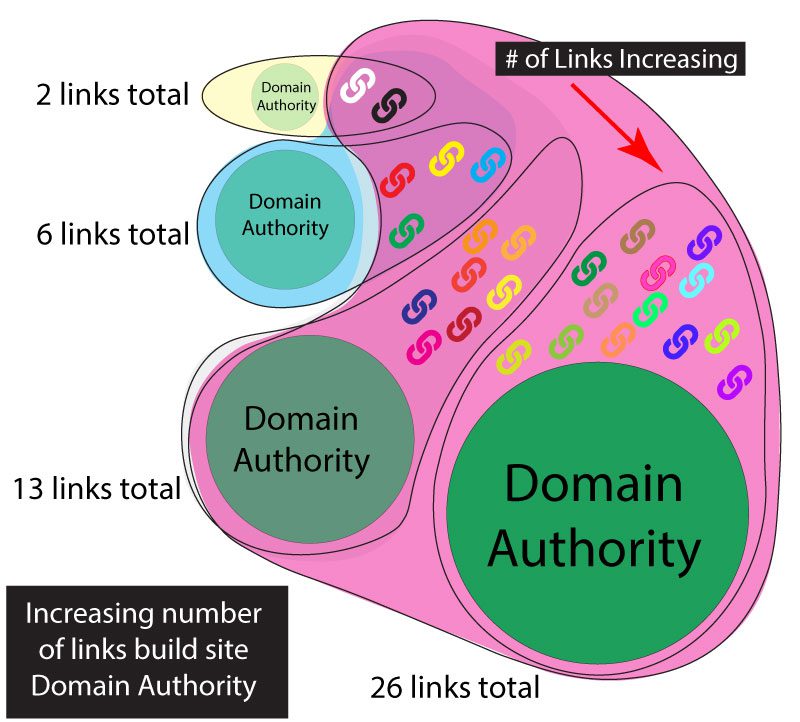
Just like building a relationship with a high profile individual takes time, gaining links from these high authority sites (which can also include respected .com-based brands such as Forbes.com, Entrepreneur.com, HuffingtonPost.com, etc) don’t come easily.
These sites have gained an authoritative reputation by being selective about link associations, so keep that in mind when seeking to build your backlink profile through PR or other outreach efforts.
Backlinks and Relevance
Relevance refers to the degree of close association between the referring page and your site. The relevance scale in terms of inbound links runs the gamut from high authority to spam links, and everywhere in between.
WHAT ARE SPAM LINKS?
Spam links are links that have little to no relevance and value between the referral and referring page.
For example, let’s say your site is about bicycles and accessories. In a backlink audit, you discover a life insurance company linking to your site from a page about bicycle accidents. Even though the keyword “bicycles” is common, there is no relevance in a life insurance site about bicycle accidents linking to a page about bicycle accessories.
This is one type of low-value link you would want to consider requesting removal of, because it could be hurting your ability to rank higher in search.
The measure of the level of relevance has a lot to do with the style of anchor text, as referred to earlier. If the referring page uses anchor text such as “click here for more information,” this can be analyzed by the search engine as a questionable link because there’s no context as to why the link has relevance to the page it’s referring to.
The worst types of spam links are pages or sites that link to your site by way of “listicles.” These are long lists of URLs linking to various sites published by a spam operator who is using the page to sell advertising.
These types of links fall into a category called “Toxic Links,” and, because it’s almost impossible to get these links removed through a request to the site operator, should be removed through Google’s “disavow” process. See more about Toxic links and disavowing Toxic links a bit further down the page.
Backlinks and Context
Context, when it comes to backlinks, is closely related to relevance. Context has to do with Google’s ability to analyze and rank a linked page from a thematic point of view. So, just because a link to a page uses anchor text that matches a paragraph or word on the page, that doesn’t necessarily mean Google will count this as a contextual association.
Google first looks to match the inbound link’s anchor text with the metadata information embedded in the page — metatags such as the TItle tag and Meta Description tag. Google will also scan the content structure of the page, such as the H1, H2 and H3 headings to determine the theme of the page as a whole.
If the inbound link passes Google’s contextual test, there’s a good chance that your page will also rank higher in search results.
Backlinks and Engagement
Engagement, such as clicks on links, videos, etc. is a core component of how Google ranks a page’s value. As a matter of fact, the “E” in Google’s E-A-T guideline for effectiveness in web page content stands for “Engagement.” (E-A-T is Google’s acronym for Engagement, Authority, and Trustworthiness).
Other Link Categories
Website links can be generally classified into four categories: Inbound, Outbound, Internal and Toxic. I’ve covered a good deal about Inbound links so far. Next, I’ll look at Outbound, Internal, and Toxic links.
Outbound
Outbound links are links that appear on your web page or website that link to another page or site outside of your core domain. Essentially, outbound links are the opposite of Inbound links.
Outbound links are generally misunderstood as to their value in search rankings. There’s a common perception that the more outbound links you have on a page, the higher your chances of ranking are. This is not true, and, as a matter of fact, overuse of outbound links can actually hurt your ranking.
Here’s why: Three ranking factors Google places a great degree of importance on for your site are Time on Site, Pages per Session, and Bounce Rate.
TIME ON SITE
Time on site refers to the total time a user spends navigating around your website in a single Session. For the most part, a strong time on site value reflects a high degree of relevance between user and content. In other words, someone that is interested or engaged with the content on your website — especially when it comes to that person viewing multiple pages — is going to spend a fair amount of time on the site..
Outbound links diminish the “stickiness” factor of a web page or website that Time on Site measures. “Stickiness” refers to a website’s ability to keep a user within the site domain, exhibited by a user visiting multiple pages in a single Session.
Outbound links on a page simply encourage a user to click away from your site, effectively ending the Time on Site calculation. So, while it makes sense to have occasional outbound links on a page that add value to the user experience, it’s best to find a way to create this contextual relevance through another form of link — the Internal Link — which I’ll talk about in a little more detail later.
PAGES PER SESSION
Pages Per Session in Google Analytics refers to the number of pages a user visited on your site during a Session. Google defines a Session as “… a group of user interactions with your website that take place within a given time frame. By default, a session lasts until there’s 30 minutes of inactivity, but you can adjust this limit so a session lasts from a few seconds to several hours.”
<INSERT SESSION GRAPHIC>
Referring to the Session Graphic above, you can see that the user visited two pages (View 1 and View 2) during the session, as well as engaging with the content through clicks (Event 1 and Event 2) as well as a Social Interaction and Transaction.
An increasing or stable Pages Per Session value shows that your website is providing the level of engagement and interaction that users want. So, adding unnecessary Outbound links to a page would defeat any goals you have to increase Pages Per Session by taking visitors away from your website.
BOUNCE RATE
Bounce Rate refers to the number of times visitors to your site left without visiting another page. So, an outbound link on a landing page (such as the home page or internal page) could encourage a visitor to exit sooner than you’d like because the link enticed them to go elsewhere.
The only exception to the rule that a high bounce rate for a page is a bad sign has to do with blog pages. For example, let’s say a user was doing research on “best bicycle seat” and found a very informative blog page on your site on this topic. It includes lots of details about material, height adjustment, care, etc. Essentially, everything one would want to know about what makes a bicycle seat the “best.”
That individual could read the entire blog post, gaining all the information needed, then move on to another site. This visit would register as a bounce because the user did not visit another page, but not necessarily mean that the site did not satisfy a user’s need.
But, this is the exception more than the rule. For the most part, a high Bounce Rate indicates something is wrong with the content or link structure on your page. And too often, this is due to the fact that there are too many enticing Outbound LInks on the page.
Internal
Internal links, also know as “crosslinks” can help make a site “stickier.” The goal with internal links is to create a contextual topical connection between similar pages on your site. Crosslinks are a great alternative to using outbound links because they can accomplish a similar goal to outbound links — provide supplementary support for a topic or point — without having the user leave the your website.
Google will crawl your site and examine crosslinks in the same way it will outbound links, looking for contextual association. If the crosslink does pass the algorithm’s contextual test, this creates a stronger ranking value and factor than if you used an outbound link. This is because having multiple pages supporting a consistent topic reinforces the value of your site as an authoritative source. Keep in mind Google’s E-A-T guideline for content development. The “A” stands for Authority.
A good best practice before setting up an outbound link from a web page is to ask the question: “Do I need to link out, or can I create a page or blog post that covers this topic from an authoritative point of view?” If the answer is “yes,” it’s best to add that page to your content planner and proceed with creating the page to build the internal link.
Toxic
A Toxic Link is just what it sounds like: a link that harms the value of your site in terms of ranking. Toxic Links are typically spam links that get associated with your site without your knowledge.
The best way to find if you have Toxic Links coming in to your site is to regularly perform a site audit using a tool such as Moz, SEMRush or Screaming Frog. These tools will analyze the link structure of your site and identify any incoming links that have a low DA (Domain Authority) or PA (Page Authority).
If you do find that you have Toxic Links coming in to your site, you have two basic options. The first is to contact the webmaster of the linking site and request removal of the link. Too often, this step will be met with no response from the offending site, but it is a best practice recommendation to first try and have the link removed manually.
The second option is to request that Google disavow the link. This effectively removes the link from the index structure that Google has built referencing your site. The process of disavowing a link can be handled through Google Search Console. You build a text-based list of the URL(s) you want to disavow, upload that to Google, and Google does the rest.
Note that it can take some time for Google to process a disavow request, so it’s a good idea to run a regular check on your site to catch Toxic Links as soon as they pop up.
Site Link Audit
A site link audit is a deep dive analysis of your site’s linking structure for both inbound, outbound, and internal links. A site link audit should be performed regularly, at least once a month and more if you are adding new pages or posts frequently.
For site audits, I use a range of tools that will comb through the site and link structure. From there, I create a report showing the health status of your linking structure, identifying what links are causing your site to rank lower.
The site audit looks at links from several angles.
First, does the link work from a contextual point of view? In other words, does the page on your site have close association with the topic from the linking page? If there is not a good contextual connection, I often recommend sending a request to the other site to remove the link.
Second, what is the DA (Domain Authority) and/or PA (Page Authority) of the site and page linking to your site? Domain Authority is a reference Moz uses to identify the value of a page based on a number of desirable factors, including quality, authority, and history.
This is where the saying “You’re known by the company you keep” applies. If the site link audit shows you have a number of linking pages with low Domain Authority and/or Page Authority, I will create a priority list of sites to request removal or disavow, and then begin the process of cleaning up any negative value links you may have.
The Site Link Audit is initially done in the beginning phase of a project, with updates continuing monthly or weekly, depending on the amount of new content being added to the site regularly.
How to Build Inbound Links
Now that we’ve established the value of inbound links for your website, we need to answer the question, “How do I build inbound links?”
There are a number of ways to do this, and these tactics primarily fall under the umbrella of Digital PR. Digital PR is the process of creating and sustaining an influential presence on the digital web. When it comes to building inbound links for your site, the component of Digital PR that works best has its roots in traditional PR, also known as Media Relations.
What is Digital PR
As mentioned, Digital PR is the process of creating and sustaining an influential presence on the digital web. This is done through creating content and content relationships that focus on the integration of themes and topics across media platforms and types.
I call this model of content integration the Content Distribution Ecosystem™, or CDE. The CDE leverages the value of PR components such as Bylines, Press Releases, and Roundup Editorial to create inbound links for relevant topics.
These PR components become part of the integrated content cluster, connected by similar keywords and keyword phrases. This inter-connectivity of content across media platforms (copy, video, audio, graphics, email) makes obtained inbound links valuable assets in creating stronger ranking value for your website.
Bylines
A Byline is an individual perspective on a topic that gets published by a third-party outlet such as a news site or blog. Typically, bylines are authored by a company thought leader providing a substantiated perspective on a topic relevant to that individual or company.
Bylines are very valuable for building inbound links because they are published on a separate URL from yours, with a link back to your site crediting the author.
Bylines, especially ones associated with highly authoritative sites such as HuffingtonPost.com, Forbes.com, etc. are not easy to secure and should be handled by a PR professional with experience in dealing with professional journalists and editors.
This requires delicate pitching of the topic with the editor, as well as access to influential editors and journalists using a media database tool such as Cision.
Building inbound links through the use of bylines can be one of the most powerful ways available in creating higher authority and ranking factors for your website.
Press Release
Press Releases have shifted from being primarily a singular tool to get journalists information about a product or service to being public-facing informational content pieces that can get indexed on the web.
Press releases should be used sparingly, and should only be issued when there is real “news,” such as a new product launch or update. When there is the opportunity to issue a new press release, adding a link to your website in the release can provide a inbound link benefit.
Roundup Editorial
Roundup Editorial refers to product or service coverage in a general story about a product or service category. In Roundup Editorial, a company leader or spokesperson is often interviewed or quoted for his/her perspective on a general topic.
A Roundup Editorial piece typically appears on news and B2B sites with the intention of educating individuals on a subject or topic using industry leaders as support points for the topic or subject.
Again, utilizing Roundup Editorial to build inbound links is often left best to a PR specialist with experience in pitching journalists and bloggers due to the specific nature of how these individuals want to be interacted with.
Using a media database tool like Cision, a PR specialist can locate a number of journalists and outlets as possibilities for pitching roundup editorial to. Once these stories appear online, the links from the roundup article can provide strong inbound link opportunities for your website’s ranking.
Summary — Inbound Links
Using inbound links to build relevance and authority for your website is one of the strongest SEO tools available for increasing your website’s rank factor in Google and other search engines.
When pursuing an inbound link strategy, make sure to use recommended best practice tools and approaches including anchor text, backlink audits, E-A-T guidelines for building authority and relevance, and Digital PR tools such as Bylines, Press Releases, and Roundup Editorial.
With a consistent and integrated approach to inbound links, you’ll find that, over time, your website will continue to rank higher in search for the themes and topics associated with your brand, product or service.
Keywords
Inbound links
How to get backlinks
What are backlinks
Define backlinks
Authority backlinks
