Blogs, The Keyword Planner and Keyword Relevance

When writing content for the web, and I’ll specifically focus on blog content in this post, there are two basic principles to keep in mind when planning and writing posts to help ensure your content gets seen. Spoiler alert: Google’s Keyword Planner plays a big role in this process, and the best news is that it’s a free tool. In this blog post, I will cover the two key principles and dive into specifics on how to use the Google Keyword Planner to plan your content in a way that will help ensure your posts are having the most impact.
Keyword Relevance
Keyword relevance is a term often paired with web content tutorials and for good reason. The phrase itself actually has two separate, but related meanings. The first is relevance as it relates to your area of expertise or product category. Let’s say your market category is computer peripherals, and you sell a product such as a USB microphone that might be used for podcasting. Now let’s say you write a blog post on kayaking, Google will analyze this content in relation to the other content on your site and see that it doesn’t match and rank it lower for that reason. Let’s say you spend a significant amount of your personal time kayaking, and this would qualify you to write an expert blog post on the subject. But if you decide to do that, it’s best to place that post on a personal site, such as a blog specifically dedicated to kayaking that you host.
Now, let’s say you’re an avid outdoor enthusiast in addition to running a computer peripherals company, so you write a blog post about kayaking and post it on your computer peripherals site. Google will analyze this post in relation to the other content on your site and see that it doesn’t match (kayaks and computers are very different product categories) and rank it lower for that reason.
Let’s say you spend a significant amount of your personal time kayaking, and this would qualify you to write an expert blog post on the subject. But just because you’re qualified to write on that subject doesn’t mean your computer peripherals website is the right place. If you decide to write about kayaking, it’s best to place that post on a personal site, such as a blog specifically dedicated to kayaking that you host, or start another site with a kayaking theme. Google will analyze this content contextually, as in relation to the other content on your site, and see that it doesn’t match “computer peripherals” and rank the post lower for that reason.
The other common example of the use of the word relevance with regards to content for the web is the phrase keyword relevance. And while this phrase is related to the idea of topical and contextual relevance (such as discussed above), it’s not exactly the same thing.
Keyword relevance refers to the use of keywords in the context of the subject of the blog post (more about this when we look at the Google Keyword Planner as mentioned earlier). And one important point with regards to keyword relevance is another phrase that is commonly heard in conjunction with web content development – optimization, and specifically Search Engine Optimization (SEO).
At the heart of keyword/search optimization is the science of understanding what people are searching for. Fortunately, there are a number of tools that can help with this, and if you’re not familiar with these you need to be if you’re planning to blog on a regular basis. Essentially, keyword optimization is the process of finding keywords that not only match your subject (contextual relevance) but also have the ability to improve rankings in search (keyword relevance).
One other benefit of understanding the importance of keyword research is the ability to gain greater insight into the real-time searches that people are doing. Investigating keywords is like reading the minds of millions of people, and there are basically three key benefits to researching keywords before writing a blog post.
The first is that you gain a greater understanding of how the market is actually referring to your product or service. By the way, this may not actually be the way you’re referring to your product or service and is the heart of the concept of positioning, which says that companies don’t position products, people do. Digging deep here can give you insight on avoiding use of phrases and keywords that the market does not associate with your product – even though you do, and may think the market does too.
Second, when doing a general Google search, you’ll be able to see the other search phrases that Google associates with the keyword phrase for your company or brand. This is like free market research, and if you’re not doing searches on your own product or service on a regular basis for this reason, you’re missing out on some key insights about your brand or product.
Third, you’ll be able to understand where people are going to look online to buy or research your brand or product. This step alone could give you keen insights into retail channels or outlets that you may not be considering.
Google Keyword Planner and Google Trends
As mentioned earlier, there are many tools available to do keyword research online. Some are free, and some are paid. In just getting started I highly recommend you look at Google’s free tools which are Google’s Keyword Planner and Google Trends.
Google Keyword Planner
Google’s Keyword Planner has been around for a while and started as a standalone service years ago. Today, Google includes the Keyword Planner as part of its AdWords platform. If you don’t have access to AdWords, you’ll simply need a Google/Gmail account to get access. To access the keyword planner, log into your Google AdWords account and click the “Tools” tab at the top of the page. You’ll see the Keyword Planner option towards the bottom of the drop-down menu. Click on that to open the Keyword Planner.
This short video tutorial will show you how to use the keyword planner to optimize your blog posts for the best search results:
Click on the Search for new keywords using a phrase, website or category area. Your screen should look like the screenshot below. Type in the name of the keyword or product you want to search on. Google will display a listing of all keywords associated with your keyword with average monthly search and competition data. Note: “Competition” is the number of advertisers that showed on each keyword relative to all keywords across Google.
Using the Keyword Planner, you’ll be able to identify high value (relevant) keywords that are more desirable than others. More desirable? Yes – this is because the Google Keyword Planner also ranks keywords according to “Competition” ranked as Low, Medium and High. A Highly Competitive keyword means a lot of people are trying to rank for that keyword, driving up the value/price of the keyword specifically as it relates to advertising.
I won’t go into specifics of how to identify and target optimal keywords using the Google Keyword Planner in this blog post, but if you want to learn more, simply click and watch the short tutorial below to see how to use the Keyword Planner to identify optimal keywords.
Google Trends
Google Trends is another free tool from Google that can help shed insight into keyword optimization. Essentially, Google Trends will help visualize the traction in the marketplace a keyword phrase, product name, etc. is garnering. So, going back to our podcast USB Microphone Example, we might notice that search trends for “USB Microphone” has be dropping steadily since June of this year.
This screenshot shows a trending line for “USB Microphone” for the last month. Note the rise in interest in the most recent period, indicating a higher level of searches. This helps validate that a blog on this topic has rising relevance in the current market.
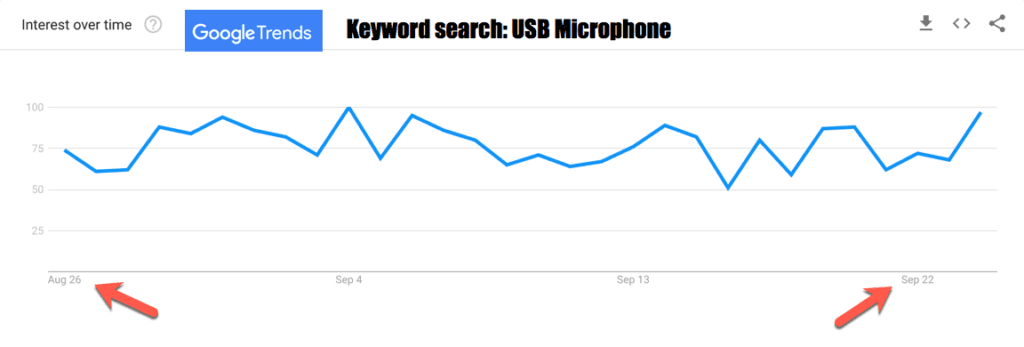
In summary, putting a little bit of work into researching keywords associated with your blog topic can go a long way in giving your posts greater relevance, which can lead to increased visibility and engagement.
